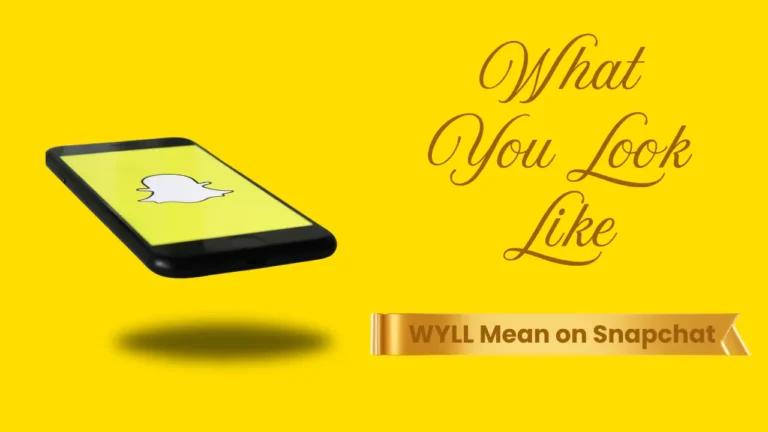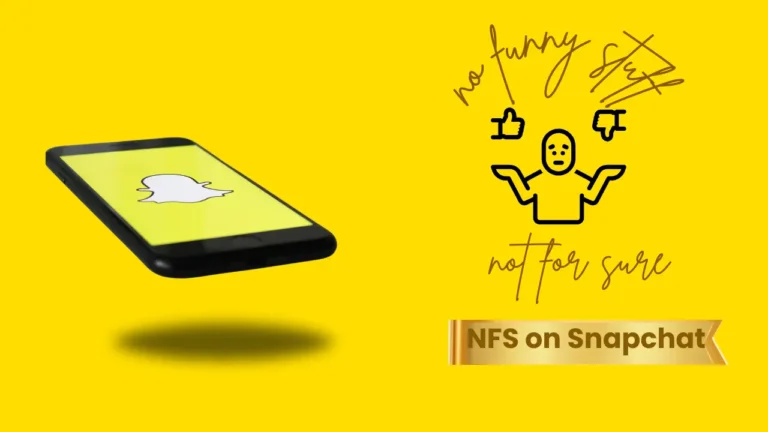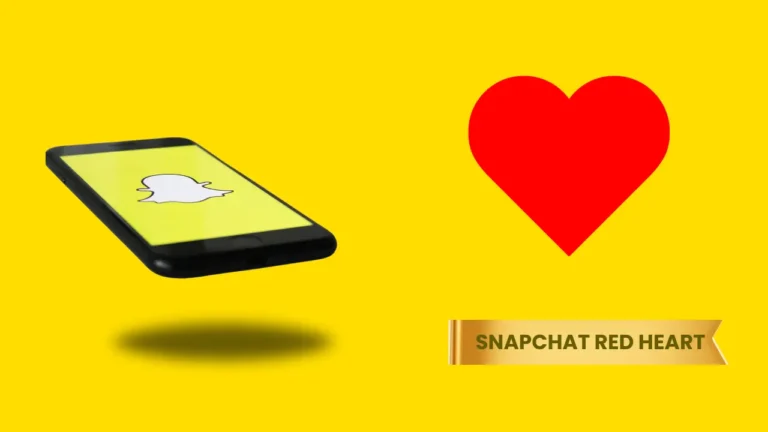What Does the Green Dot on Snapchat Mean? Explained in 2025
Green Dot on Snapchat
Green Dot on Snapchat shows that a friend is active in the app. However, it doesn’t mean they’re viewing your story, chat, or messages. It shows that they are online, and might be busy in their activity.
The Snapchat Planet is designed to let you know when special friends are active on the platform. We can understand this with the example of WhatsApp. On WhatsApp, the word ‘’Active’’ is written on a friend’s profile. The same is the case with Snapchat Planet, where the green dot is shown.
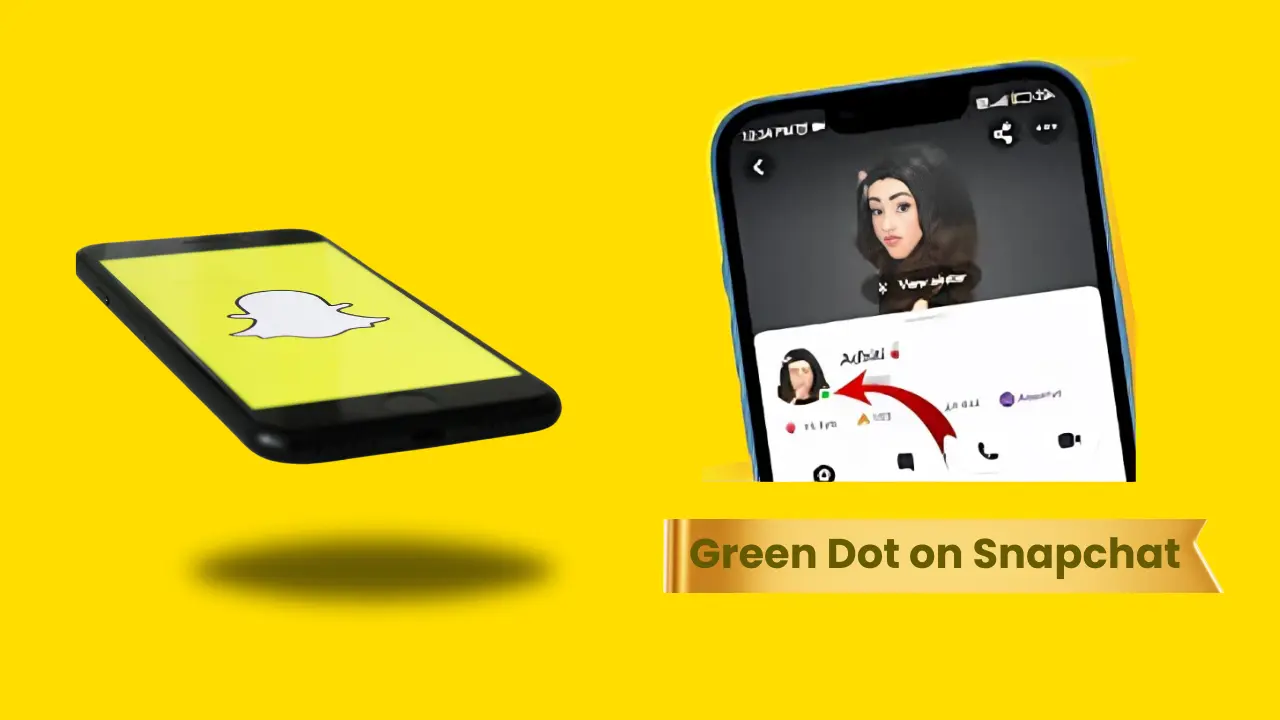
How Long Does the Snapchat Green Dot Stay?
Different platforms have different indications for showing the online visibility of their users. On Snapchat green dot is shown when a user is online. The green dot remains green while performing activities like chatting and sharing snaps. The green dot is illuminated next to the user’s name.
The dot remains green unless the user leaves the app. Once the user leaves, the dot turns grey. It shows that the green dot is the signal of the user’s availability on Snapchat.
Where can you see the green dot?
Unlike Yellow dot on Snapchat, green dot can be seen on multiple spots of Snapchat’s interface.
Why Did Snapchat Introduce the Green Dot?
Snapchat introduced the green dot to show when someone is online and active. This helps users know when their friends are available, making it easier to start quick chats and interact in real time. It’s a way to encourage more instant connections and engagement on the app.
Does Green Dot Helps to Manage the Online Status on Snapchat
Not everyone is comfortable to share their activity status. Luckily, Snapchat provides options to control all these feature. Follow these steps to manage the green dot visibility:
Open Settings:
Tap your Bitmoji or profile icon in the top-left corner.
Click the gear icon in the top-right corner to access settings.
Adjust Presence Settings:
Navigate to the Activity Indicators or Presence section (feature names may vary).
Toggle off the setting to hide your online status from others.
Use Ghost Mode:
If you’d like additional privacy, activate Ghost Mode to entirely hide your location and activity.
Privacy Concerns Around the Green Dot
Some Snapchat users feel very uncomfortable when their status is visible. It can easily be managed through settings.
Settings> Privacy Options
Through this setting, you can control your visibility level.
How to Turn Off Green Dot on Snapchat?
It is very easy to turn off the green dot visibility status. Just go to the settings and then privacy options. Manage your privacy and adjust the visibility.
Using Ghost Mode for Location Privacy on Snapchat
Snapchat users often share their location through Snapchat’s Snap Map feature. Due to which their position is pinned on a map. Users can enable their Ghost Mode to hide their active status.
Green Dot on Snapchat vs. Other Social Media
Snapchat’s green dot only appears when someone actively uses the app. It disappears when a person simply logs in to the app without using it or engaging with someone. Unlike other platforms, Snapchat’s active status depends on user activities.
The Final Words
The green dot shows the active status of the user. Their interaction may or may not be with you. The green dot generally shows their active status and engagement with friends. When they stop sharing and engaging with their friends, the green dot disappears even if they are online.